Multiple Use Offer
Multiple Use offers remain available to Members over an extended period of time, often beyond a single purchase. These offers are designed to encourage repeat business. They provide an ongoing incentive for Members to continue engaging with your brand and make multiple purchases over time. Unlike limited-time offers that have a specific end date, persistent offers continue to be accessible for Members to use whenever they make a qualifying purchase or meet the criteria. Here are a few examples of Multiple Use offers:
2x points all month when you make a purchase this week
Reward Members for their actions with an ongoing discounts to keep them engaged and coming back. Campaigns like this can lead to increased spending and higher customer participation.2x points for spending $1k in a year, 3x points for spending $2K in a year
Establishing a tiered discount structure where your Members receive progressively higher offers or discounts as they make more purchases or reach higher spending thresholds.
Things To Know
The following campaign types support the multiple use offer configuration:
Date & Time
Birthday
Next Visit
Recurring
Registration
Visit Threshold
In your reports, it's possible for the number of times a "multiple use offer" is used to be greater than the number of times it's earned. This can happen because one can earn the offer once but use it multiple times, resulting in a higher usage count compared to the number of offers earned.
When creating a recurring multiple-use offer that is also issued multiple times, it's advisable to set your offer's expiration date to be equal to or shorter than the interval of your recurring campaign. This ensures that your members won't receive a new offer before the previous one has expired. For instance, if you have a recurring weekly campaign that provides an offer every Monday in the month of August, the offer should be configured to expire after 168 hours (equivalent to 7 days) from the time it's earned. This way, members who meet the criteria will not accumulate multiple identical offers in their accounts.
Create A Multiple Use Offer
Navigate to Campaigns / Create.
Select your campaign automation type and click Next.
Select the Offer action (this step is automatically skipped for the Registration and Visit Threshold automations).
Enter your offer details.
When setting the Single Or Multiple Use, select Multiple use
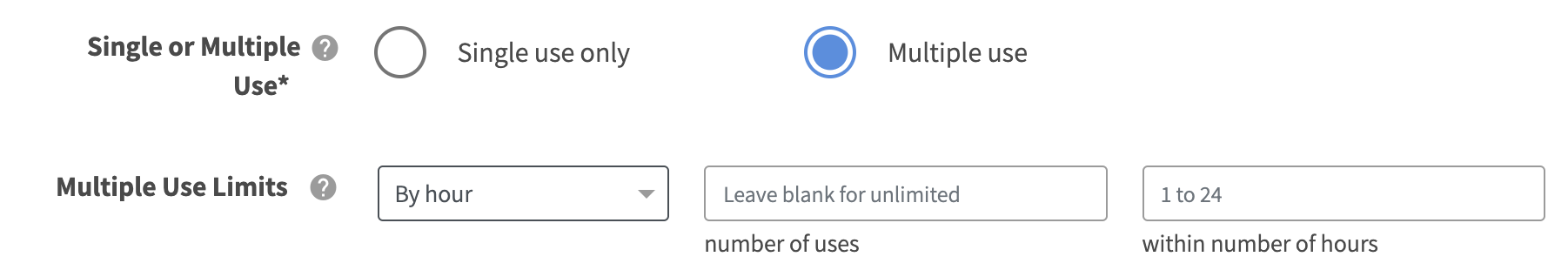
Define the offer’s Multiple Use Limits:
Specify the maximum number of times the offer can be used within a time window (e.g. 1 use per 24 hours).
Specify the duration in hours for the given number of uses (up to 9999 hours).
Click Next.
Select or define your audience and click Next (skip this step for Birthday, Next Visit, Registration, and Visit Threshold automations).
Enter a unique campaign name for your internal reference.
Review your campaign details and click on Schedule to create your new campaign.
