Visit Challenge Offer
A Visit Challenge Offer is a marketing strategy where you can incentivize customers to visit your stores by providing rewards, discounts, or exclusive deals after a certain number of visits. This approach encourages repeat business and strengthens customer loyalty.
Key Elements of a Visit Challenge Offer
Objective: Motivate customers to visit multiple times within a specified period.
Tracking: This is handled by your Spendgo Loyalty Program.
Incentives: Provide a tangible reward after meeting the visit goal.
Time Frame: Set a clear time limit to create urgency.
Accessibility: Ensure the offer is easy to understand and engage with.
Visit Challenge Offer Examples
Visit 2+ times this week and earn 45 Bonus Points
Target low frequency customers and incentivize them to visit more this week.Visit 3+ times and Spend $25+ to get $5 Off this
Run a month-long challenge encouraging customers to visit more frequently and ensure they aren’t simply purchasing bottle of water each time.
Things To Know
You will typically schedule your email and SMS communication at the beginning of the campaign window and the Visit Challenge Offer at the end.
Ex. You want to give out 45 Bonus Points for visiting 2+ times in a week, so you’ll schedule your email and SMS campaigns to go out on 1/1 and the Offer to be deposited on 1/7.
This Tutorial will only show you how to create the Offer campaign.
In your Audience segment, it is possible to define additional rules such as being exclusive to registered members only, only SMS subscribers get the offer, etc.
Create A Visit Challenge Offer
Navigate to Campaigns / Create.
Select the Date & Time automation type and click Next.
Select the Offer action.
Enter your offer details.
Note: Offers do not apply retroactively and are only applicable to future purchase. Only the “Add points” offer will instantly be credited to Member’s accounts.
ex. electing the “Multiply Points” offer type will mean future purchase earn bonus points instead of the qualifying purchases. Our suggestion is not to use this offer type for Visit Challenges
Click Next.
Select an existing or define your new audience. Below are some audience examples:
2 or more more visits in the last 7 days
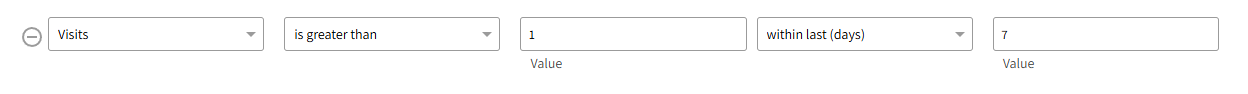
Registered Members with 3 or more visits and $25 more more spend in the last 31 days
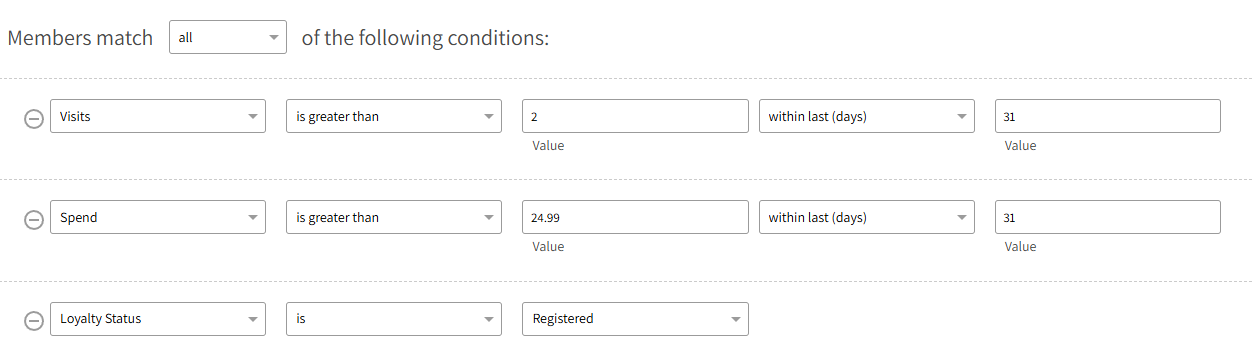
Schedule your offer campaign to run at the end of the Visit Challenge window.
This is an important step, otherwise the wrong Members will earn the offer.
