Create a Custom Password Reset Link
Send Password Reset Link via Text (SMS)
Sending a password link via text is only available to accounts using Upland as their SMS provider. This is to be used in addition to the password reset email that will be delivered to the account.
Navigate to Settings / Notifications.
Click + to create a new notification.
Select the notification type Requested Password Reset and click Next.
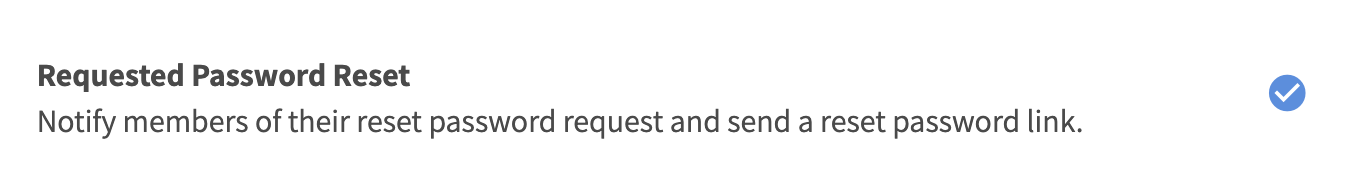
Enter a unique Event Name.
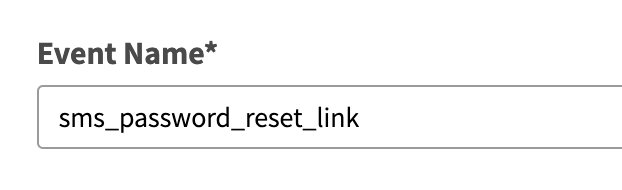
Define whether to require opt-in for members.
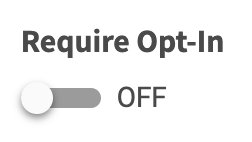
Note: We recommend to leave require opt-in turned off; you will want all requests to receive this one-time notification. If you turn on the required opt-in, only members who are subscribed to SMS will receive the password reset link via Text.
Select your medium as Text.
Enter in your Text Message content.
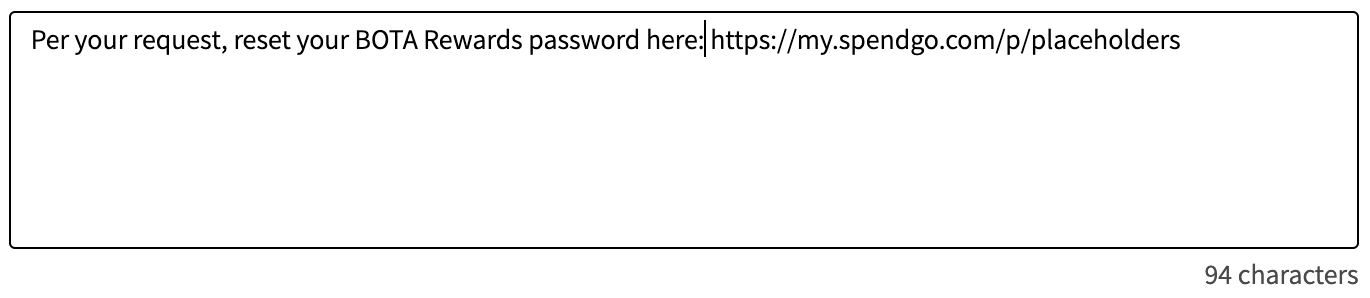
Note: The unique reset password link is automatically appended to the end of each member’s message on send. You do not need to enter a placeholder value, the UI will automatically show the placeholder in your message content as "https://my.spendgo.com/p/placeholder".
Review and Create.