Edit Dashboard User
Navigate to Settings / Users.
In the user row you want to edit, click Manage / Edit.
Enter the User details.
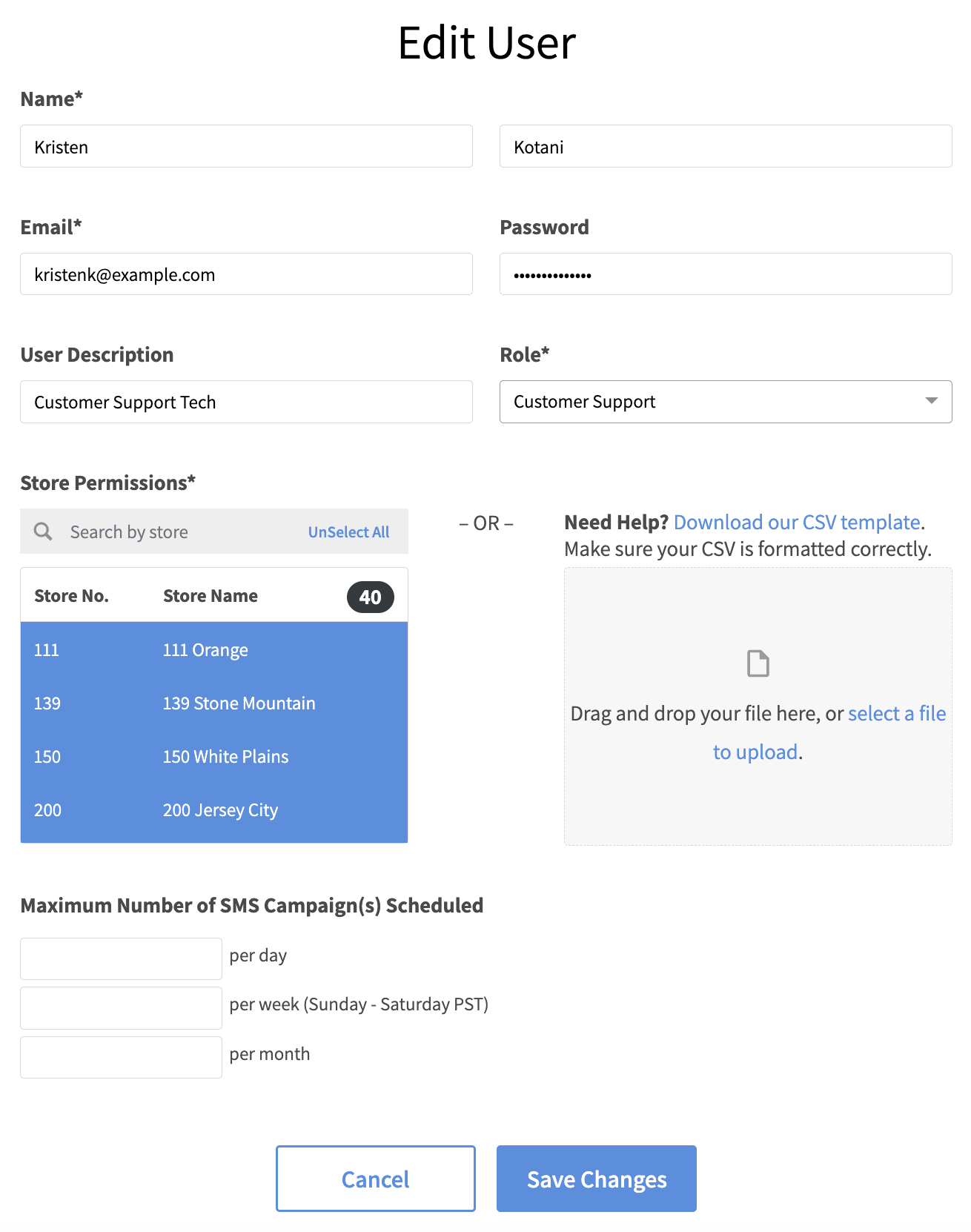
Click Save Changes.
Navigate to Settings / Users.
In the user row you want to edit, click Manage / Edit.
Enter the User details.
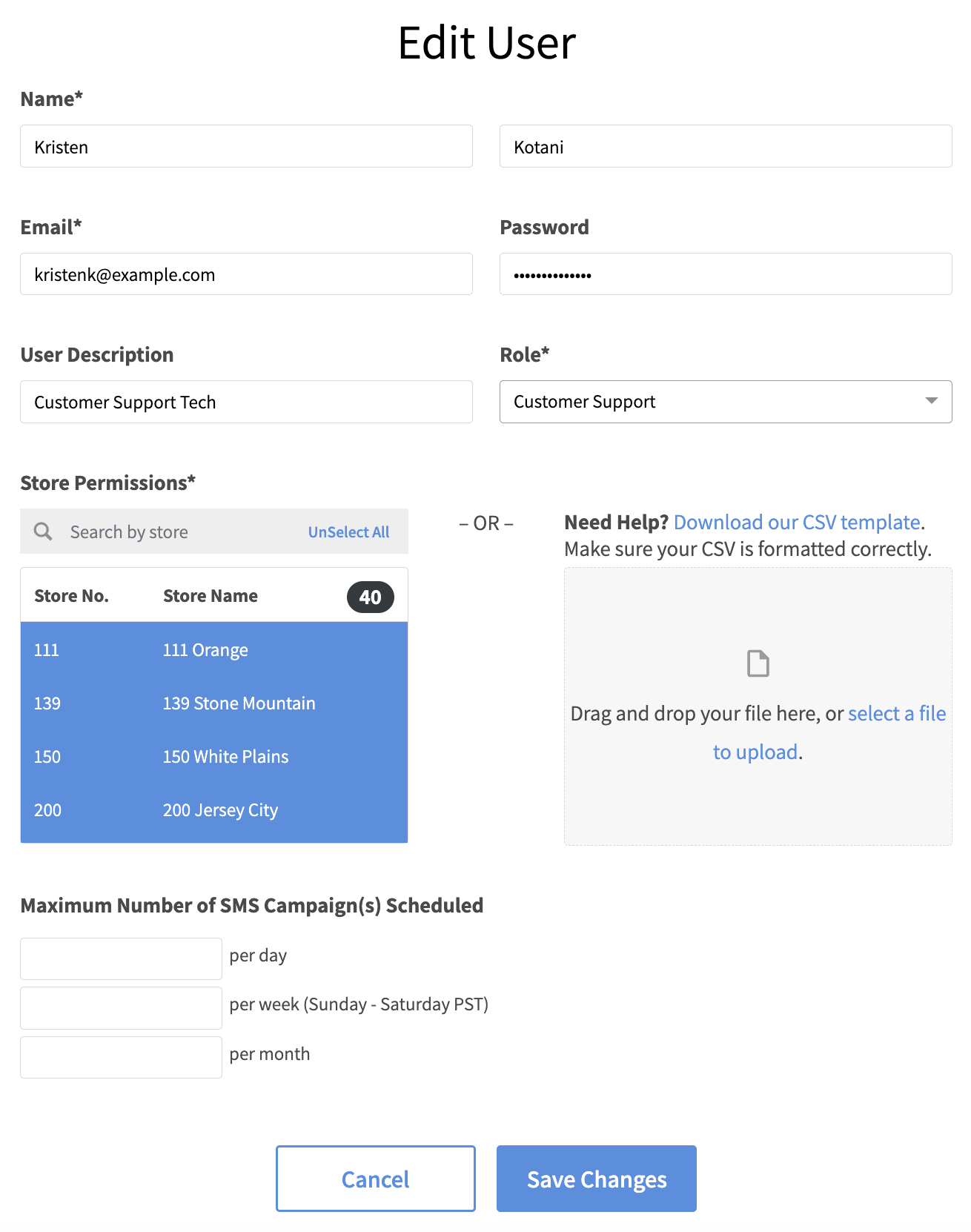
Click Save Changes.