Buy One, Get One (BOGO) Offer
Buy One, Get One (BOGO) is a buy one product at full price, get a second one free.
Examples
Here are some examples of how you can use BOGO offers to drive your business goals.
Buy one item, get one of the same items free
Stimulate higher sales volumes by enticing members to purchase more than they initially intended.Buy one item, get a second different item free
Stimulate higher sales and get members to try new inventory.
Learn more here: Example Offers & Item Groups
Things to Know
The default setting is to discount the lowest valued item in the purchase. For example, if you have one $10 item and one $8 item, the $8 item will be discounted. You can configure this to be the highest valued qualifying item by turning off the Make Offer Lowest Value setting.

The value of the discount is based only on the price of the parent item. If there are priced modifiers that are not rolled-up into the price of the parent item, they will not be calculated as part of the discount. For example, if you have one $10 item and one $6 item with a $2 modifier, the total discount will be $6.
A BOGO offer requires at least one Item Group to be configured. You can use the same item group for both the Qualifying Item Group and Reward Item Group in your offer configuration. In this case, the member must have at least 2 of the items from the group in their cart for the offer to be redeemed. If the Qualifying and Reward Item Groups are different, then the member is required to have at least 1 item from each group in their cart to redeem the offer.
Your Item Group file must be formatted with the proper format for the offer to work properly. Learn to format your item group.
To do more advanced use cases such as Buy 3 get 1 Free, Buy 2 get one 50% off, Buy 2 get another item $3 off, etc. Use either the Dollar Discount Offer type for a partial discount BOGO or Percentage Discount Offer for a BOGO % off discount.
BOGO campaigns do not support points as the reward. For example, a campaign like “Buy 2 Bowls, Get 10 Points” is not supported.
Format Your Item Group
Formatting Rules
Download the sample item group for reference.
Headers should always be present in row 1.
The item name (item) or item ID (PLUs or SKUs) is required and must be exactly as they will appear in the receipts or how it will be passed through your 3rd-party point-of-sale (POS) or e-commerce integration. Check with your CSM if you don't know if you’re configured to use item names or item IDs
The quantity (quantity) value is always “1”. If the quantity value is left empty, the value will be defaulted to “1”.
The adjusted cost (adjusted_cost) must be left blank for a BOGO campaign.
item | quantity | price_adjustment |
|---|---|---|
Meatball Sub | 1 | |
Roast Beef Sub | 1 | |
Grilled Portabello Sub | 1 |
Create a BOGO Offer
Navigate to Campaigns / Create.
Choose your Automation and click Next Step.
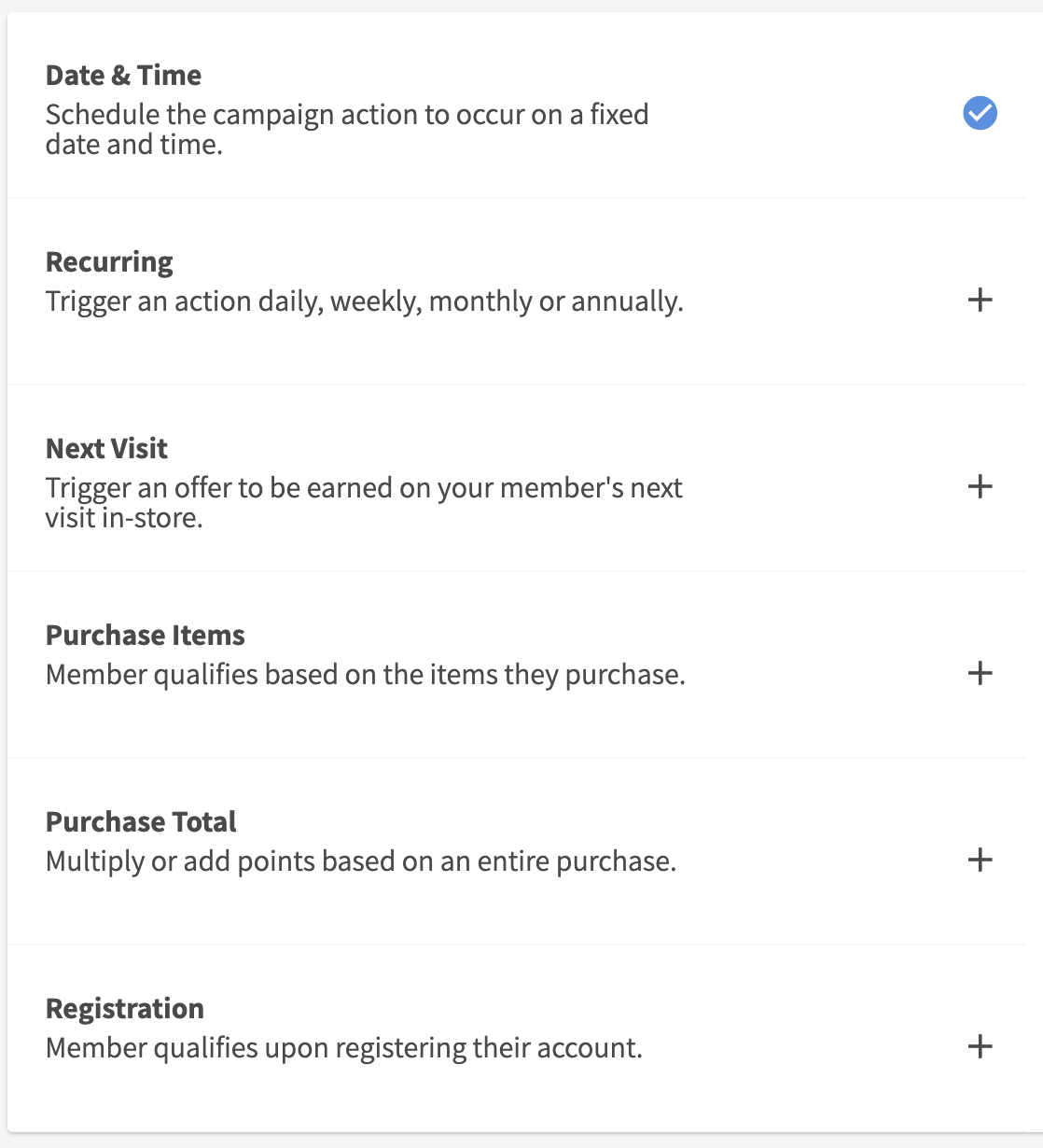
Choose the Offer action.
Notes: some automation will automatically navigate you to the offer setup when no other action options are available.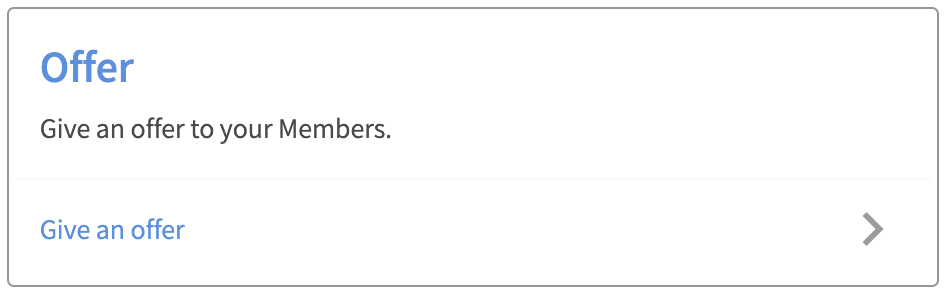
Choose BOGO as your Offer Type.
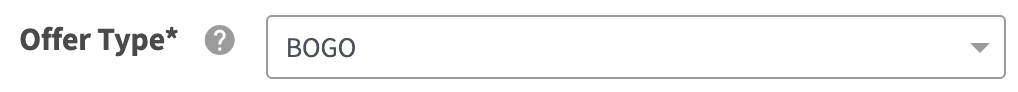
Define your offer parameters.
See Offer Configuration Options for details on how to configure your offers.
Notes: the campaign builder will determine for you which fields are required and options for your offer type selection. Enter all required fields displayed.When asked to select your Qualifying Items Group, select your prepared item group which includes the item they must purchase as their first item.
When asked to select your Rewards Items Group, select your prepared item group which includes the item they must have in their cart to redeem as the second free item.
Click Next Step.
Set your target audience.
Notes: the audience step is only relevant for Date & Time and Recurring automation types. All other automation types are triggered based on when the member meets the event criteria.To target all members, leave the audience Segment OFF.

To target a specific audience, turn Segment ON. Select an existing audience or create a new audience within the builder.

Click Next Step.
Enter a unique Campaign Name for your internal reference.
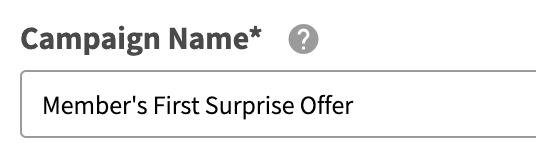
Schedule your campaign Start Date and time.
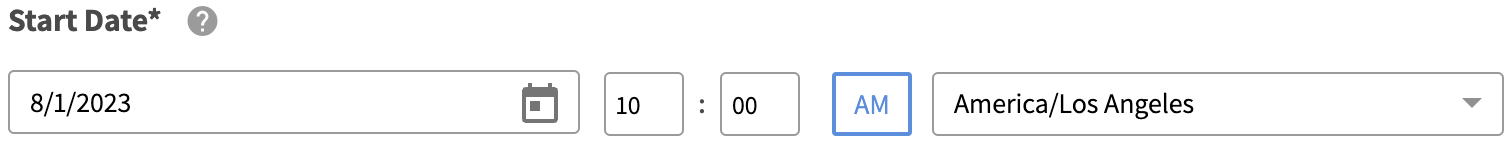
(Optional) Schedule your campaign End Date and time. If this is not defined, you campaign will be ongoing with no end date.

Review your campaign details and click on Schedule to create your new campaign.
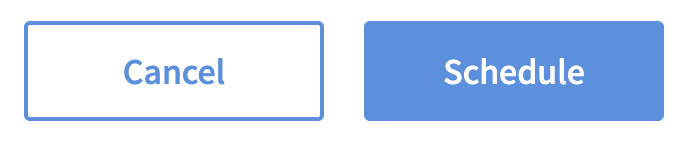
BOGO Offer Configurations
Below is a list of all the configurations available for a BOGO Offer. See Offer Configuration Options for details on how to configure your offers.
Field | Type | Required | Description | Example / Notes |
|---|---|---|---|---|
Offer Type | Dropdown | ✅ Yes | Defines the type of offer being created. | You’ve selected |
Available | Checkbox Group | ✅ Yes | Determines if the offer is valid in-store, online, or both. | Supports dual environments. |
Offer Name | Text Input | ✅ Yes | Short internal name for the offer; must be concise. | Caution: longer names may not display in integrations. |
Offer Description | Text Input | ✅ Yes | A brief explanation of what the BOGO offer does. | Include any qualifications or exclusions. |
Discount Code | Text Input | Optional | POS discount code, if applicable. | Used to map discounts with in-store or online ordering systems. |
Qualifying Rule | Radio Button | ✅ Yes | Applies the rule to either the Basket or a specific Item. | For Bogos the “Item” rule is selected for you and cannot be changed. |
Qualifying Item Group | Dropdown | ✅ Yes | Defines what items qualify the offer to be triggered. | Based on configured item groups. |
Reward Item Group | Dropdown | ✅ Yes | Defines which items can be given for free. | Based on configured item groups. |
Single or Multiple Use | Radio Button | ✅ Yes | Choose whether members can use the offer once or multiple times. | Select |
Multiple Use Limits | Dropdown + Inputs | Optional | Restricts redemptions within a specific time frame. | Example: 1 use per 2 hours. Leave blank for unlimited. |
→ Limit Type | Dropdown | ✅ (if used) | Time unit for limits (e.g., by hour). | The only option is |
→ Number of Uses | Integer | Optional | Max redemptions allowed in the selected window. | Example: |
→ Time Window (in hours) | Integer (1–24) | Optional | Time frame (in hours) for limiting redemptions. | Example: |
Maximum Offer Uses Per Member | Integer | Optional | Total redemptions per member for the entire duration. | Leave blank for unlimited. |
Day-part Limits | Time Range Selector | Optional | Restricts offer usage by time of day and day of week. | Example: |
Expiration | Dropdown | Optional | Controls how and when the offer expires. | See detailed options below ⬇ |
→ No expiration | Option | — | The offer will remain active indefinitely. | Useful for evergreen promotions. It is not advised to set up an unlimited multi-use, no expiration offer. |
→ Expires on fixed date | Option + Date Picker | ✅ if chosen | Sets a specific calendar date, time, and timezone when the offer expires. | Example: Expires on 12/31/2025 12:00 PM America/Lost Angeles. |
→ Expires after earned | Option + Duration | ✅ if chosen | Sets expiration based on the number of UTC days or hours after the offer is earned. | Example: Expires 7 days after earning. |
→ Expires after first presented | Option + Duration | ✅ if chosen | Sets expiration based on the number of UTC days after the offer is shown to the member. | Example: Expires 3 days after shown in-app or via email. |
Registered Member Use Only | Toggle | Optional | Restricts the offer to registered loyalty program members only. | ON = members only. |
Participating Locations | Store Picker / CSV | ✅ Yes | Select stores or upload list for offer availability. | Max 250 stores if selecting individually. |
Advanced Settings
Setting | Type | Default | Description | Help Link |
|---|---|---|---|---|
Exclude Modifiers in Discount | Toggle | ON | Excludes item modifiers from the discount calculation entirely. | |
Apply Offer to Lowest Value Item | Toggle | ON | Applies the discount to the lowest-priced eligible reward item in the group. | |
Sum Parent & Modifiers for Discount | Toggle | ON | Combines the base item and its modifiers when determining eligibility or discount value. |
