Stores Insights
Store Insights provides a look into your loyalty program's performance at each store, enabling you to identify top-performing locations, optimize promotional strategies, and make informed decisions that drive increased foot traffic, higher customer retention rates, and more.
Things to Know
You must have Admin, Marketing Manager, or be a Franchisee user with Insights role permissions to view Stores Insights.
You must first apply the required filters to view your results. The minimum required Stores Insights filters are Start Date, End Date and at least 1 store location.
Franchisee users will only be able to view data associated with the stores they have permissions to.
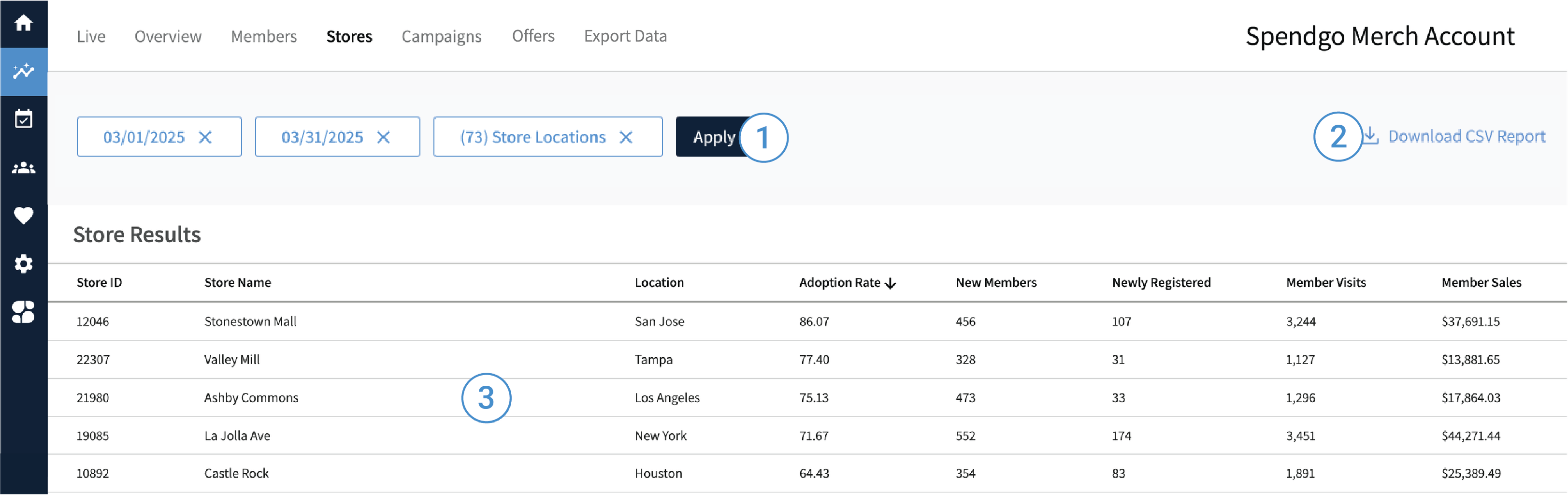
1. Filter Your Results
To view relevant data on the Stores page, all three filters below are required:
Start Date — Select any date in the past. This filters purchase, visit, and member event data based on the selected start date.
End Date — Select any date in the past, up to 31 days after the chosen Start Date. This defines the end of the filter range for all applicable data.
Store Locations — Select one or more active store locations. Purchase and visit data will be limited to the locations selected. Closed stores are not shown in the Store selector, and their data is excluded.
Note, there is a “No store” option which in some cases occurs when a member is imported without a favorite store preference.
Purchase, visit, and offer usage data is attributed to the local store time where the event took place. Whereas, any member profile data – such as their first association with your brand will be based in Coordinated Universal Time (UTC).
2. Download CSV Report
You can download the visible report as a comma-separated values (CSV) file to perform your own reporting or view the raw data for further analysis. Learn more about Download CSV Reports.
3. View Store Performance Data Table
Adoption Rate — The percentage of total purchases made by members at a store.
New Members — The number of members who first connected with a store by either:
Registering their account and selecting the store as their current favorite.
Making their first purchase at the store.
Being imported into Spendgo with the store set as their current favorite.
Newly Registered — The number of members who registered their account in the filtered month and their current favorite store preference is set to the store.
Member Visits — The total number of purchases made by members at a store.
Member Sales — The total revenue or purchases made by members at a store.
Member Avg. Ticket — The average purchase value made by your members at a store.
Offer & Rewards Used — The total number of offers and rewards that have been redeemed at a store.
