Learn About the New Spendgo Sign-in
The new Sign In to your Spendgo Account has a new look and many improvement to the overall user experience
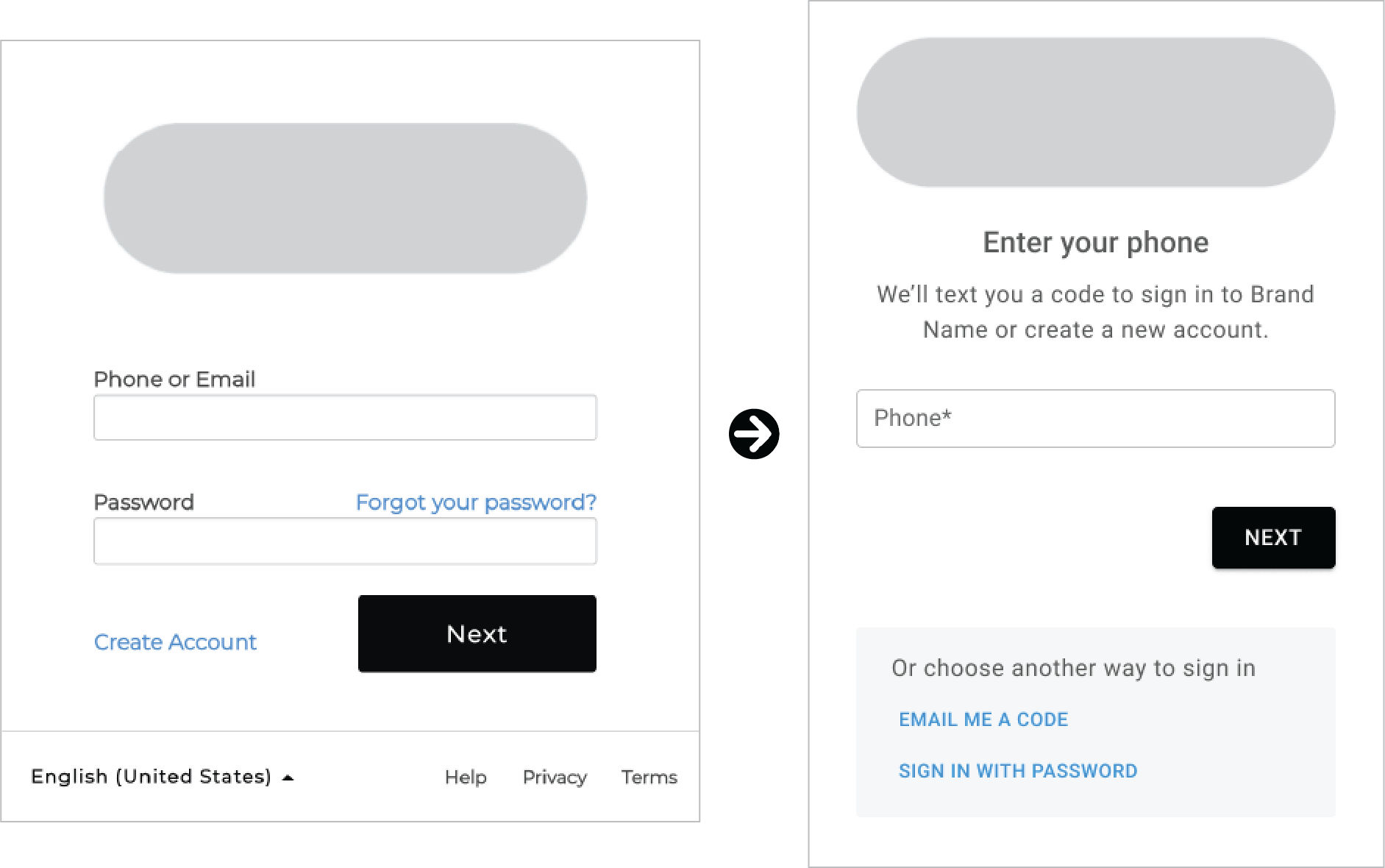
(Left) Prior form requiring password, (Right) new passwordless form.
What’s the Same
Your Spendgo account hasn’t changed. You’ll enter the same account phone number as you usually do to sign in. If your account phone number is a landline, please follow the steps to Sign In with Email.
You will still use your account to sign in to Third-Party services associated with your brand, such as ordering ahead, mobile apps, and more.
Although you now have the option to sign-in with a One-Time Passcode (OTP), you can still choose to sign-in using your password.
What’s Changed
You no longer require a password to sign in! Once you enter your mobile phone, we'll text you a one-time passcode to sign in; OTPs are a secure alternative to passwords.
You can still opt to Sign In with your Password if you choose. If you have Forgotten your Password, we will email you an OTP to sign in and update your password.
Enjoy a simplified sign up process! If the phone number you enter is not registered with Spendgo, you'll be guided through the account creation process. This process will automatically sign you into the brand’s Member Portal or Third-Party service, depending on where your login originated.
For existing Spendgo Members who are first signing in to a new brand, you will be prompted to complete any missing information during the sign-in process and give you the opportunity to opt-in to receive marketing communications from your favorite Brands.
The new sign-in page features an improved layout optimized for all screen types.
Why the Page Changed
The new sign-in experience is easy to use and more secure. We heard your feedback, have identified the common issues and simplified the experience to get you on your way to unlocking your rewards!
Where the Change Happened
The new sign in page shows up on:
A brand’s Member Portal powered by Spendgo.
Note: The Member Portal powered by Spendgo is a white-labled site and can be identified by a URL starting with https://my.spendgo.com.Any Third-Party services (e.g. order ahead, mobile apps, etc.) which has integrated Spendgo’s OAuth Service will support the Passwordless sign in. Please note, any services that have built a custom sign in site will continue to require password until the site is updated with Spendgo’s OAuth Services.
In both these cases, the layout and experience are similar. On mobile devices, you’ll see a scaled down version that retains all of the improved functionality.
